A third version to go with the third anniversary of CMOS De-Animator!
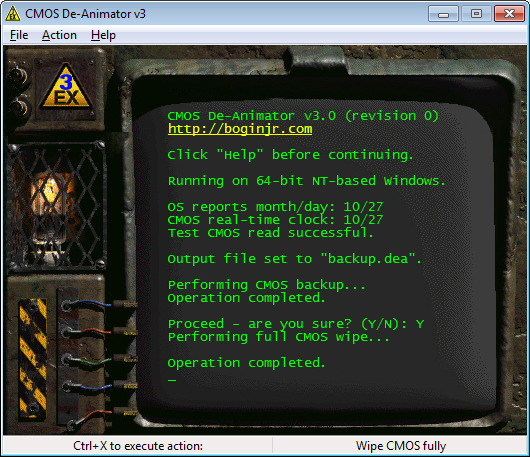
Yes, it was late October 2010 when the first version of CMOS De-Animator was published, that time under “ST-WARE Softworks“. And since then, many improvements have been made to extend its functionality..
Update 24th June 2014: Build 3.0.1 has been released, now includes a bootable media wizard to create a bootable version of CMOS De-Animator without formatting the destination drive.
Use this wizard if Windows or current user privileges do not allow you to touch the CMOS.
It can also de-password certain Acer laptops, which is not possible in the Windows version!
Update July 2020: Source code of the v3 revision has been made public. Enjoy!
Compared with CMOS De-Animator v2, the new features include an interactive new GUI, command-line support with optional silent (unattended operation) switch, log file generation, and experimental EEPROM / low level BIOS reading support!
Original features – backup, restore and reset the CMOS RAM – of the old De-Animator are, of course, intact and still conveniently accessible. The same goes for extreme backward compatibility, just as with previous versions – the application runs on a Windows NT 3.51 just as fine as under Windows 8, 32-bit or 64-bit!
And since no MFC or MSVCRT bullshit is used, no installation is required – just unzip and run. Alternatively, specify “/?” as a parameter to invoke a list of available command-line options.
Disclaimer, known issues and more information
- The application is released as freeware, “as is” and with no warranty or liability for incidental or non-incidental damages on your machine.
See the Disclaimer on this page or invoke Help in the application for more information. - If the test CMOS read fails, try re-running the application as administrator. The same if you get a fatal error causing the application to terminate.
- There’s a reason why it is called CMOS De-Animator and not BIOS De-Animator 😉 .
Not all settings of your machine BIOS are crammed into the 128 (or 256) bytes of your CMOS RAM. - Administrator (BIOS SETUP) and power-on passwords are usually in the CMOS on desktop computers, and in a separate EEPROM in certain laptops, or branded desktops.
- As stated in help, be cautious when using the utility on laptop computers, branded desktop computers or those with vendor-equipped anti-theft technology.
There have been positive reports on laptops, but also negative ones, where the proprietary BIOS evaluated the CMOS access as an intrusion and locked itself up.
If that happens, a BIOS re-flash or replace may be necessary, sometimes through an undocumented key combination to flash it from a disk. - Help development of CMOS De-Animator by sharing your thoughts or bug reports in the comments or using the Contact page above.
Currently (as of revision 0) what needs to be tested are the EEPROM dumping functions, they have been reported to work on certain Dell machines.
If you happen to know any more undocumented bus I/O commands, contact me and I’ll implement them right away.
And as a bonus you’ll also get your prestige name mention in the Help box 😉 - The “are you on a laptop? take caution” warning is not displayed on laptops with no battery present.
Reason is, to keep the application system-compatible, only run-of-the-mill WINAPI had been used in the application.
Of course I could just query WMI and do the dirty work.. but I think there have been enough warnings applied already 🙂
Still reading? Congratulations! Here’s the download link you deserve.
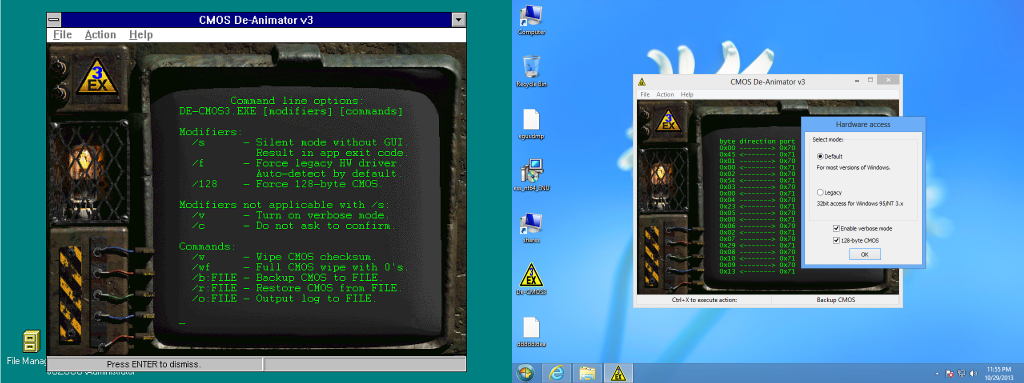
Hey I have a Dell Latitude 7480 and I just ordered an EPROM programmer so I will test the dump feature as soon as I get it in the mail and will let you know , hopefully you still check the website still once in a while .
Io ho un portatile hp 840 g8 con nuova sicurezza, e impostata password amministratore bios.. Non ricordo la password e non posso più entrare per finire installazione Windows. Come posso fare?
When you run this utility against Google’s Virustotal.com – flags multiple hits on trojan/malware. This is a deal breaker for me – any advice on why this seems to be a potential trojan zombie load? Thanks…
The reason is simple – any applications that have direct hardware access routines, especially that try to tinker with the CMOS, will be flagged by heuristics as such. Plus, if the exe is downloaded from a different source, it might be packed with actual malware in it – who knows.
What baffles me more are the “not working on (insert brand here) laptop/PC” comments. I think I have been reasonably clear that the “BIOS” (EFI) setup passwords have not been stored in the CMOS for the last couple of decades as they use a separate EEPROM that you need to desolder and replace.
By attempting to tinker with the CMOS on such devices, what actually can occur is a vendor lock-in that will prevent the hardware from being usable at all. Which is worse, I let you decide.
how to contact yourself in the best way?
Hi Jozef,
I have a HP EliteBook 8440p laptop that has a bios lock on it. I haven’t used the De-Animator program yet because of some of the responses on this page. I don’t want to brick a working laptop just because I can’t get into the bios. Has there been any success clearing the bios on HP EliteBooks?
I got an HP Elitebook too… You go first and let me know!
same here, i have hp probook, and have tried this, but it doesn’t reset the bios password, which i forgot to remember.
Did y’all ever test it out on the elitebooks? My elitebook 850 g8 has a locked bios that I immediately forgot the password to ugh.
My computer after using this app:
It reset the date/time or everything else accept the password!
THE ADMIN PASSWORD still asking my to open!
So, what is the Default Amin Password of Dell, or it isn’t working?
Thanks.
Das Standard-Admin-Passwort (Backdoor) von “DeLL” lautet m.W. “Dell”.
Habe LENOVO G70-35
nichts zu machen
FAKE!. NOT WORKING
not fake worked on my pc you might have just used it wrong.
Очень крутая программка!!!Автору большой респект и благодарность.Очень удобен для ноутбуков,у которых для сброса Биос к батарейке не подобраться не разобрав его.столько времени и нервов сохраняет.спасибо!
will this work on Panasonic CF-31 computers ??????
Hey Jozef.
trying to bypass a long forgotten superviso password on a lenovo x260.
I’ve tried a full wipe of the CMOS, and dumping the EEPROM – but with little success.
The supervisor password just wont go away.
Am I missing something? Is there another way?
With regards
Any Testimony Of The Cmos Deactitator Working On Dell Latittude E6430? Because I Dont Want To Take Chances And Have The System In Black-Out.
Does CMOS De-Animator reveal the bios password?
Need it by an Acer V3-771G..Where is the Acer function?
Thanks
Máy tinh của tôi không vào được ” BIOS ” . Tôi muốn gỡ password BIOS
tháo pin CMOS đi
Hi Jozef
Great work, thank you!
I am very interested to use your tool to detect changed/reset BIOS passwords on my 100 university pool pcs, since they are too easy to reset by visitors.
I run DELL Optiplex 7040/990/9010/9020 and Precision T1600.
If I can help you reading the EEPROMS that contain traces of their BIOS-Passwords or test newer versions, let me know.
Right now, v3.0.1 returns zeroes when dumping 24c06 on an Optiplex 7040.
If it had worked I would have asked for an EEPROM dump command line switch 😉
Hi,
I tried this on dell precision m6600 it say the bios wipe out completed sucessfully, but it does not clear the password. Any solution? Please help
Hie I’m from Zimbabwe,
I have an Acer p273 with insydeh20 bios with administrator password which prevents me from entering bios setup but can boot to windows. Can I successfully remove that administrator password with your program, have already downloaded it .
Hi,
I also have a ACER, Is a E5-575G model, I used the software but I only use the option “wipe checksum” and it works fine, but it didn’t remove the bios password. The question is; If a do “wipe full” it will remove the bios password?.
Regards.
On Fujitsu esprimo p5731 worked with password 12345678
help
after using it I cant boot the computer . totally black screen . no BIOS startup splash no other things and I’m using the wipe CMoS checksum
I have a couple Dell Latitude E6420s that I purchased used on line. Dell claims its all about theft prevention as to why if you don’t have the name, phone, blood type and fingerprints of the last owner they wont help unlock Bios password, I have online screen shots of my payment on credit card to a charitable organization proving that I purchased them legally but they still say no.
If it was about theft prevention the Service tag alone could be earmarked by the last owner as stolen so its clear they are trying to control the resale and refurbishing market and nothing more. Anyway if anyone has been successful with any method on the Dell Latitude E6420 I’d be grateful for any help
Would it work on lenovo G405?
Would it work on Fujitsu Celsius H730?
its not working on Lenovo G700 , windows 10 64 bit .
i use it but on on bios two options displayed 1 for pressing f1 and another for f2 i did both but passward option still displayed
Hey, adam i,
If you’re still reading give us a short description of how you reset the bios on the HP Probook and let us know how that BIOS is different than the Elitebooks.
hello you book usb if mac nooterbook working apply f11qwertry passwor 65535 you allrigh
Hi
Just tried it on an Acer Aspire z5600 with Phoenix bios under Win10 – it gave CMOS read fail and RTC = 71.71 so I took a CMOS back-up then examined it in XTG – a 1k block of all hex 71’s.
I see that Acer is covered in the bootable version but I can’t boot from anything other than HDD because the BIOS and boot sequence selection are both password protected …. which is why I want to remove the password in the 1st place.
Sadly removing the battery or shorting a jumper is infeasible on these AIO beasts.
AARRGGHH ! Classic case of Catch 22
Hi, try re-running with administrator privileges.
If that won’t help, you can also connect a spare 2.5″ drive to your laptop through a USB-SATA interface when you’ve already booted up, create a blank FAT formatted partition, set it active and bootable through diskmgmt.msc, install the CMOS De-Animator boot code to it, then turn off the laptop; disassemble and replace the original drive with the one bootable you’ve just made. This way, you don’t have to change the BIOS boot order.
Regards
just wanted to say thank you, i was successfully able to reset the cmos and therefore the stupid bios password on an hp probook running windows 10. So it has been tested on stupid windows 10 and works! thanks for saving me the trouble of some connector pin hack jig thingamabob hassle
Thanks and glad you like 🙂
Will it work on B40-30 Touch All-in-One (Lenovo)??? I’m afraid to use CMOS De-Animator v3 software… I been reading those comments about other Lenovo products that weren’t successfully…
Please let me know if this have worked and been successfully with CMOS De-Animator v3 software since my administrator password is blocked and couldn’t access my BIOS to change the boot order and unlock to UEFI.
Thanks,
Jed S.
Unfortunately I can’t say for certain.
Hi Jozef
Disaster struck in the middle of a bios update. Computer won’t boot. However, I can start it with a floppy drive to load another bios (crisis recovery disk Phoenix). I tried several times but no luck. Can I run your application from a bootable diskette in this so called recovery mode? It’s a Toshiba Equium.
Hi, make a disk image of your crisis recovery floppy and upload it somewhere so I can take a look.
A special version of CMOS De-Animator v3 can also run under plain DOS mode or without DOS at all: if the computer is able to read the boot sector of the floppy and do something, there’s some possibility of it working.
However, CMOS De-Animator does not touch the actual BIOS EEPROM where the upgrade process did its job… But you can try it as a last resort 🙂
Tested on HP Probook 4430s, nothing was happened .
helpppp !!! black screen after cmos wipe full (toshiba sattelite l740)
Hi Jozef. I tried your program on an MSI laptop and now it doesnt boot. Only blank screen. any ideas? thanks!
Hi ,
I tried your program on an ASUS F3M laptop and it said successful and stuff but it didn’t actually work.
I’m getting desperate here. I wasted half a day trying to remember my damn BIOS password and trying ways to reset it. Nothing works ! If anyone has some insight on how to resolve this I would be very grateful.
Thank you.
soo i think i lost EVERYTIng. lol. i did it and now i have nothing but a black screen says something about Date and time and its just black>? help lol
Then, enter your date and time.
Wow thanks it helped and really fast too! I wiped my bios password
I have installed it on my laptop because i forgot my bios password.but after i use it.my laptop failed to enter windows.is there any solution? And my bios still ask password..
How does your laptop prevent you from entering Windows?
Thanks Jozef.
I was just wondering when I could not see any file in the USB Drive. Thanks always.
You won’t see them if you don’t have showing of hidden and system files enabled (= this isn’t by default).
Please how can one install this software on USB Flash Drive for it to work with a system you can’t get pass by the BIOS password? Because if I can’t get pass Windows, I wonder how I’m gonna install and use.
Thanks.
I tried to Create a boot-able Flash drive but it will just give me message “CMOS De-Animator boot code has been successfully installed.
Could you please help me on what to do.
And what did you expect?
After the medium has been created you should be able to boot from it (in case it does not, check whether the given partition is marked Active, or it hasn’t been formatted by Windows – in that case a quick format might be needed).
If your BIOS is locked in such a way that it won’t allow you to boot from a drive, then you’re out of luck. But if only the SETUP password is required, you could e.g. take a second – empty – hard drive, plug it in your system, create install CMOS De-Animator to its active primary partition and then, temporarily unplug your Windows hard drive. That way your PC will boot from the second hard drive you’ve just made bootable, just make sure there’s no Windows on it, or else it’ll overwrite its boot code.
Due to compatibility reasons, this will work only when the disk is booted as with a MBR, it won’t help you if it has a GPT table.
Hi mr jozef i have sony vaio 2011 bios locked i forget my password. so i want ur guid to tell me what to do for reseting my bios password.
Teste on a Lenovo G500 (20236) to clear BIOS password. No problem besides no luck! (Password still there!)
Toshiba c-750-A lost bios password can it be flashed or any thing
Hi
My name is tony from Nigeria, i use the CMOS De-Animator v3 software on my laptop it work. now i can access my bios setup, i have been trying to solve this bios problem for the past 3 days. until i found this software. thank you so much.
I’m glad you like. 🙂
Hi! This tool not work with my laptop..
Model sony vaio vpcf3efx
Help please
That’s quite possible.
On my Dell Latitude e5520, there is an admin bios password so that you can’t change any of the settings at all. Just like most folks, I bought this computer from ebay, and it’s running BIOS A02 – so I want to update the BIOS.
Searching the world over I came to this page.
I understand the risk.
Should I execute “Dump Dell 2406” in the EEPROM options?
What are my odds that it will work as opposed to messing up the machine?
Thanks for your time!
Hi, the method is a read only operation so you should be on the safe side. The commands are undocumented however, and if your machine does not have that particular type of EEPROM you might not get anything at all. I’ve sent an e-mail response to you. Regards
Hi Josef
I think you are doing a great job. I have downloaded your CMOS De-animator, in the hope it may help me with my new ASUS all in one system which runs Win 8.1. I missed the password on first boot,
(The only time it is displayed) and have managed for a couple of weeks until,I wanted to add a second hard drive on the spare sata port. That HDD was loaded with Win 7 off my old defunct system.
I can see the HDD on the basic computer list and even drag files off it into the new system but,
I get no where trying to set up a dual boot. It seems Win 8.1 operates with a folder or file format,
somewhat different. GPT and UEFI are mentioned and it seems I must disable the UEFI before
dual boot will work. To do that, I need to get into the BIOS. What I am not sure about is if
this ET2321IHT has that password on the CMOS or elsewhere. Nor do I know if anything else might be changed if I run the de-animator? I believe ASUS are more responsible for the Boot password lock,
not Microsoft, just not sure.
Is there any re-assurance you can give me ? I could, of course just wait until July when, Microsoft has promised a free upgrade for both Win 7 and Win 8.8.1 to the new Win 10.
Your comments would be appreciated
Bob
Technically you could boot your old Win7 drive without accessing the BIOS – you can edit the boot options on the drive where your Win8.1 resides, through bcdedit or any other tool, so that it chain-loads the Windows 7 bootloader off your second drive. No need to disable EFI for that. The other thing is, you’ll have to reinstall drivers on your Win7 drive for the particular system you’re now on, and that can be a real mess.
BTW did you try accessing the BIOS SETUP to see whether the settings are password protected?
Yes Josef, I do have BCDedit and did set up three boot options, Win 7 64x, Win7 32x and Win 8.1,
but only Win 8.1 boot works, the others just give a blank screen. I assume because the drivers are not there to suit the ASUS. I tried a search from the start box ( a small shell program I added) It took me to a google search page where I found advice on accessing via settings, update and recovery,restart now, troubleshoot, advanced, restart. Supposedly to get me into the UEFI (BIOS)
but I find myself halted by the password demand. I need a back door I think.
I guess I must try your De-animator or spend a lot of time trying to find suitable drivers to suit
the ASUS. I will let you know how I get on.
Bob
Josef
I fired up the de-animator the read failed???
I looked at Help but just not sure. I think I need to fully understand GPT and UEFI and why windows says it cannot proceed even with a clean install on this drive.
That is after trying a new install over the top of my current Win 7 64x with the HDD connected to the ASUS ET2321I.
Bob
Try right-clicking and execute “run as administrator”.
Yes Josef I run as administrator.
I have done some research on this GUID(GPT) file format that has taken over from the old MBR
and it seems they can live together but a Guid can only store data in an MBR organised drive.
It can’t operate an active program on it.
I guess GUID is in charge of my boot sequence and has trouble allowing an MBR drive establish
as a separate active drive. Not sure if zapping the CMOS will help. It will probably get rid of the
password lock on boot but, I can’t see it as the full answer. I have asked ASUStek for a solution
but, they haven’t got back to me as yet. Might look for a BCD edit version that can handle GUID also.
It would seem to indicate that when the Win10 upgrade arrives it will have the ability to convert Win 7 to Guid?
I was a computer hardware specialist for years but, that was before the home PC came along.
This modern software is quite another story.
Bob
Little experience with GPT/UEFI on this side, too. All in all, it seems to bring more woes than it helps, for people who like to tinker around their computer. I mean, I have an old laptop with ten operating systems on it, with no virtualization – just two bootloaders to load ’em and we’re struggling here to do a two-disk multiboot..
Hi Jozef
I have reformatted a spare HDD and swapped it to GUID(GPT). It is now installed with my Win 7 64x loaded. It runs OK if I can get to it but the BCD editor still seems to have trouble assigning it a boot. I have to use my repair disk to access it.
ASUS came back to me, to advise the back has to come off to reset the password and I must send the machine to their nearest Tech Support. I have asked again for the specific instruction.
It will be battery removal or CMOS reset I suppose.We shall see. I have not, as yet, re-tried your De-animator but, will hold it as a means of last resort.
Bob
Hi Jozef
Today I got a reluctant response from ASUS support, who said, “OK remove the battery”
They would not give me any procedure or other technical assistance.
I had to totally remove the motherboard to find the battery holder, which was on the back of it
against the metal backing of the touch screen. There was a hole on the metal backing for battery replacement. Anyone working on the ASUS ET3231 series please note, take the back shell off with the motherboard, it is a lot less fiddly.
I refitted after 20 minutes and rebuilt, I also put in a more permanent Sata 3 port.
I was then able to fire up and input a password for boot access, so I am making some
progress.
Haven’t quite figured on what may need changing in the boot sequence to
allow dual boot with an MBR disk but, I have some things to get more familiar with,
especially the mnemonics:-
Realtek PXE OPROM (disabled)?
UEFI Network stack (disabled)?
PME options? ErP requirement?
CSM on Auto? I think that stands for Compatibility Support Module.
I do note an ASUS EZ Flash 2 utility (For bios update) but no idea what it changes.
Need to do a bit more reading.
The machine is back together and running. My GUID HDD has taken a windows setup
and is now asking for a lot of drivers, while not being able to access the net.
I think you warned me about that Jozef.
Bob
Bob
Yes, if the disk was in a completely different system you will need to remove the old and install the new drivers, which can be a tedious (and messy) job. Best thing would be to backup all data you need from the old drive and do a complete reformat.
I’m amazed a bit that the CMOS battery thing helped. In such a case, CMOS De-Animator would have helped too, but the thing that puzzles me is that the application failed to do the test read, even with administrator privileges on. I presume the driver did not load properly.
I’m stuck. I can’t get into the BIOS setup on my Acer Aspire V5 122P, because it requires a password, so I can’t change the BIOS to let me boot from external media, even if I press F12, Escape or F9 (F12 is the one that was working before I messed up and pressed Alt+F10, unknowingly setting the BIOS to default password state). If I run this program it states: Test CMOS read failed! It’s likely because I stupidly tried to remove the CMOS battery, which of course broke the clasp that held it in. Can we simply bypass that error?
Sorry…meant to mention that the reason I appear to be getting the error is that the OS and CMOS clocks don’t match…due to the battery not being in.
Try re-running the application as administrator. I should have included a manifest inside the executable to request user account control elevation..
One more hint: Try using the “bootable wizard” (which can de-password certain Acers, regardless of CMOS).
Even when you cannot boot from anything else than your primary harddrive on which your OS resides – if you have a spare blank harddrive (without an operating system), you could connect it as a second drive to your laptop through SATA or SATA-USB bridge (or even to a full fledged PC, does not really matter). Then you’d make 1 single, active, blank FAT partition on it (use diskmgmt.msc or any other favorite partition management tool) and run the Bootable Wizard on it. Then you’d just turn off your laptop, unplug your primary harddrive, replace it so the BIOS boots the “prepared” one, boot De-Animator and de-password the thing from the mainmenu.
The capacity of the “second drive” or the partition on it does not really matter, it’s just a few kilobytes, since the bootable part is written in assembly. No operating system should be on the drive as it’s designed to boot on its own -> but it will also run from a plain DOS shell, if DOS was on the drive.
Of course, if you have the required know-how to install your favorite bootloader (boot sector) right directly to your Windows harddrive and modify it so you could run either Windows or a flat real-mode binary image, you wouldn’t need a second harddrive or anything at all 😉
plz,,,
i want to know the default pasword of PHOENOX BIOS
i need to cheange the boot order.
Please help me. I need to unlock Dell.Latitude E5420
Hi ,
i run the software to clear my T500 Supervisor password , after restart it is asking , i back yourdata file how can i find the password , where is it located , i am curios how to open the your data file after run the software it is asking bios password it is not going further
Thanks
unixmoon
hello sir i have a Lenovo G570 laptop my laptop is locked with bios password i can’t boot into windows and bios menu… how can i open this password i trying to removed cmos battery but nothing happened… my laptop is totally unusable from 4-5 months plz help me sir…
hi tank you
Hi! Can I use this deanimator to read the password stored in the eeprom? I bought a msi gt70 that has the bios passworded, I already tried clear cmos but dont works it keeps asking for password and I cant enter bios and boot menu. Thanks for the help.
I just use the program to find my password, it worked great as you said, by locating a password. The problem is the password does not work. I don’t know if I am doing something wrong. Please help!!
My system # ends with 2A7B
After using this app my system crashed and its asking for bootable device. Please is there anything I can do. Before I dump it in the garbagr
Get into the BIOS SETUP utility and check your boot devices order. Alternatively, just load defaults. No reason for dumping your computer at all
Hi, i’m using acer aspire 4752. i can’t reset the bios password even after performing CMOS wipe full and dump EEPROM. It still asked me for the password when i’m trying enter the bios.
but it successfully reset the time and date
Try v3.0.1, there’s an option to de-password certain Acer laptops by using the bootable media wizard.
Regards Jozef
hi ! im using an acer aspire one (ao533) minilaptop. im locked out of my bios setup.it doesnt give me a hashtag error it just says ‘system will halt’ after 3 tries. can i use this to reset the password somehow ? any help would be great ! im at my wits end. flashing a new bios wont work either for some reason and i dont want to have to take my computer apart if i dont have to, its the absolute last resort.
thanks in advance 🙂
Jamie
Hello,
I want to reset BIOS password from my Dell Inspiron N4010 Laptop. Can I use your tool for this model? If so could you please guide me to do it? Thanks!
Regards,
Yasitha.
Hi, there’s some chance the “dump EEPROM” routine might work for you, you can give it a try (make sure you’ve read the Disclaimer that comes with the application, also on this page etc) and observe the information it gives you.
Contrary to popular belief, the BIOS password is not stored in CMOS on laptops, especially with “proprietary” branded BIOSes like Dell, or HP, have.
Regards
Hi there!
The version’s interface is not so good. (However it works well )
In the new version there is no role of Message box (YES\NO) and no Buttons also.
The whole window in used for console. and user have to press keyboard keys to operate.
MY Suggestion:
check out this application-interface
http://img838.imageshack.us/img838/5723/20130215040319.png
make three tabs
one for CMOS and one for EEPROM, and last one for ABOUT
you can make a console below (as in posted image)
also make some buttons there, use message box to warn user.
thanks!
Hi and thanks for your comment!
The design is just a matter of taste and although I agree it might not suit everyone, I wanted to get rid of that “dull” look of my applications.
Best regards.
its working and helpful.thanx
Its helpful and works good.thanx
i just wanna ask….what happen if you dump the EEPROM? ….
Performs I/O operations with ports 0x84, 0xB2 and 0xB3.
Does it support windows 8
Yes, as you can see on the screenshot.
Regards.
Computer won’t boot now, where can I get a new CMOS battery?
What for?
If it just states CMOS checksum bad, open BIOS SETUP utility, load default settings and check boot order of your disk(s).
If the BIOS won’t let you boot (you have bricked your machine with improper use of the application), your last resort before getting your mainboard/EEPROM replaced (or BIOS chip re-flashed) is removing the battery from its socket for a moment or two.
Best regards.
New version just in time 🙂
It would be great if there was some CMOS database that especially for laptops would allow to check hidden BIOS settings values. BIOS in laptops are very minimalistic.
BTW it would be better if backup would be default action on program start.
Hi Oto and thanks for your feedback!
Indeed the CMOS RAM and BIOS memory maps in branded machines are an enigma; a different “league” of every vendor. Such information would help development of De-Animator, but also might lead the vendors to use different techniques once their previous ones had been exploited.
Most of the documentation regarding CMOS RAM and I/O bus ports published on the net is from the early 90s, which does not help me either..
As for the default action setting, I’ll add that in the next revision when it comes out.
Best regards.