The WKSW (Windows / Workstation Kill Switch) is a small, “anti-boss” system-wide utility, which allows you to set up a global hot-key to power down your Windows machine within seconds, making it handy in such situations, where locating the power button or a classic shutdown would cause more trouble… 🙂
It runs under every modern Windows operating system, whether 32 or 64-bit, and installs just fine even under a limited user account.
The usage is pretty self-explanatory, nevertheless be sure to check the enclosed README.TXT for more information about installing and troubleshooting. It shuts down your system way faster than Windows shutdown does, however I advise you not to use it as a replacement, as any unsaved data will be lost at the moment of your keystroke.
Download (zip, 223 kB)
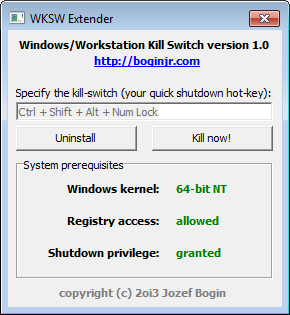
Works fine, thank you very much, but what about a killswitch button on the desktop? Could have a look like an oldschool switch on your apparatus collectibles…
That might be a cool idea, but I think I’d get death threats for making such a widget by accidentally clicking on it, “pulling the lever” switch. But then again I dunno what’s worse, either that or installing WKSW and assigning CTRL+C on a victim’s computer when he’s away 😉